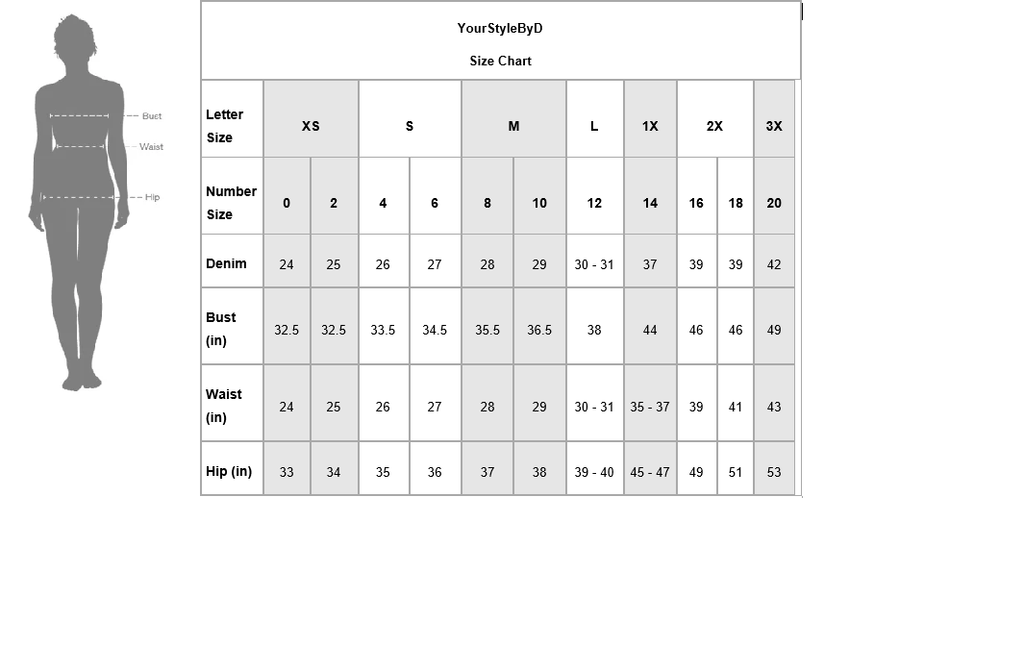Shop Pay is a wallet that helps you check out faster by automatically filling in your saved email, payment and shipping details.
The following info is saved and securely encrypted for your future purchases:
- shipping address
- billing address
- credit card details
- mobile phone number
You can save up to five shipping addresses and up to five credit cards with Shop Pay. Your mobile phone number is used for SMS verification of your account. Learn more about managing your payment and shipping details.
What cards can I use with Shop Pay?
- Activate your card before use, if applicable.
- Be able to make online purchases.
- Have billing info that matches your bank on file. For example, the zip code needs to match the billing address.
- Have a Visa, Mastercard, American Express, or other card that the business you're buying from supports.
- Use a supported debit or credit card. For example, some prepaid cards aren't supported.
How do I check out with Shop Pay?
To check out using your saved information on an online store, tap the Shop Pay button on the product page or in your cart, and then enter your email address.
If you use both Shop and Shop Pay, then you’ll receive a notification in the Shop app that says Confirm it’s you. Tap Yes it’s me.
If you don’t use Shop, but you use Shop Pay, then you’ll receive a six digit SMS verification code to the phone number on your Shop Pay account. In the Quick checkout field, enter your six digit code.
You can review your order before it’s final. Tap Complete purchase to finalize your order.
Support & Contact Information
- Please check the Shop Pay support website here.